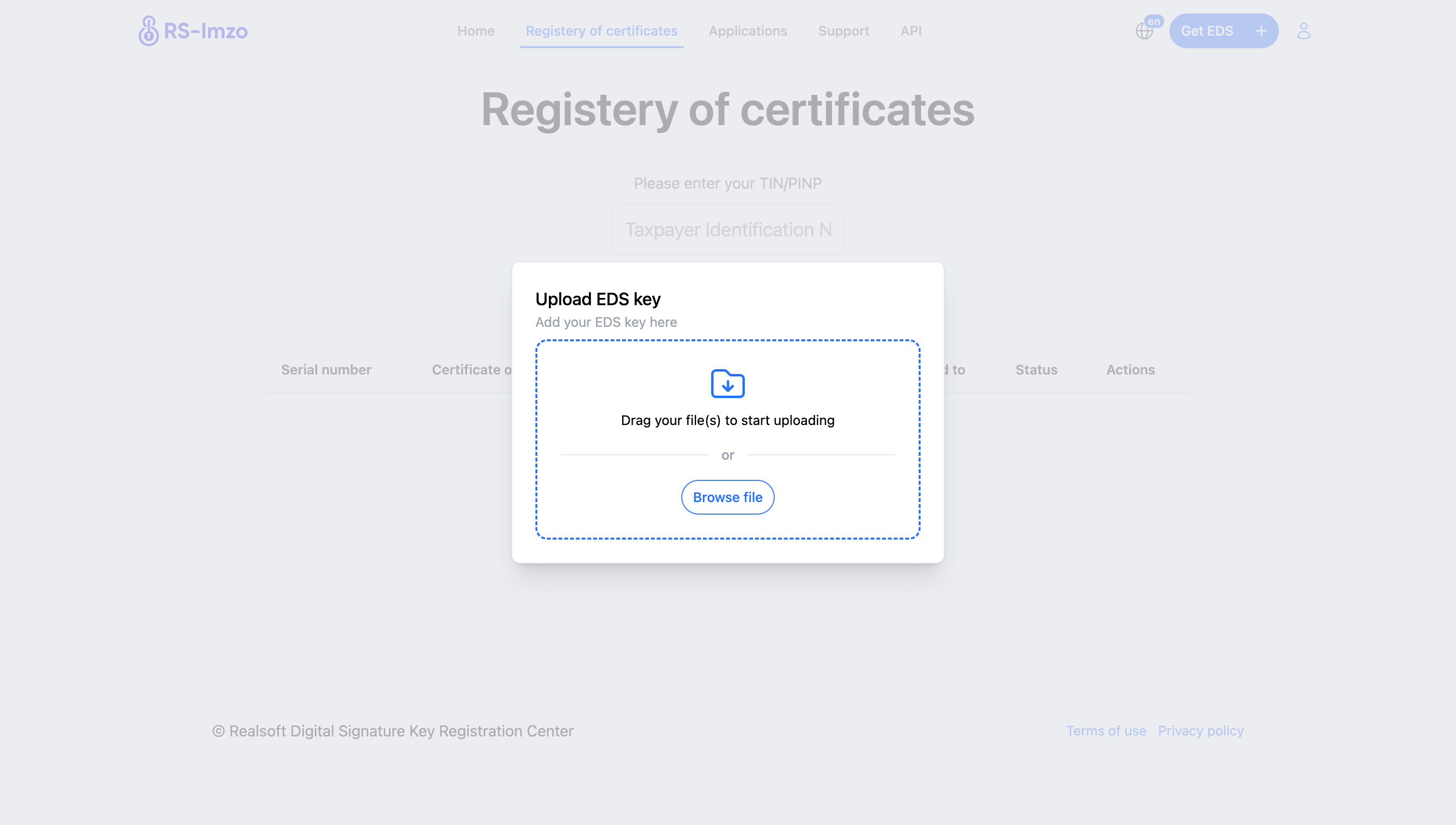EDS Storage
Storing the Private Key
Your private key is temporarily stored in your browser. After creating the main electronic digital signature (EDS) key, the private key is deleted from storage.
Storing the EDS Key
The electronic digital signature (EDS) key is stored in your browser and remains there permanently. However, it is important to remember that the key is stored only in the browser where you saved it. For example, if you saved the EDS key in Google Chrome, it will not be available in Mozilla Firefox.
Additionally, a single browser may have multiple user accounts. In this case, the EDS key will only be visible in the account where it was saved.
Therefore, if you saved the EDS key in one Google Chrome account, other accounts in that browser will not have access to it.
How to Add Your Key to the Browser?
To add a key to the browser, follow these steps:
- Click the + button in the upper right corner of the page.
- Select the Choose file option and specify the required key or simply drag the file into the displayed window.
- After this, the selected key will be displayed in our system.
Important: if you attempt to add the same key again, the old version of the key will be replaced with the new one.