Step 2. Payment
At this stage, you need to top up your balance. The amount you need to pay and your current balance are displayed at the top of the screen. The payment amount may differ for individuals and legal entities.
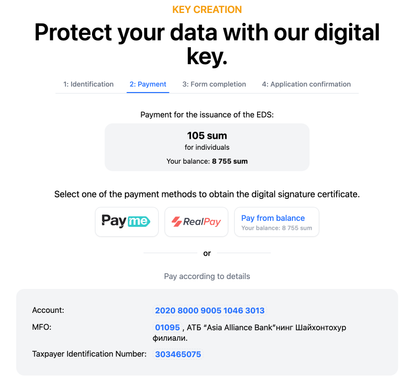
Payment through Payment Systems: You can pay for the service using payment systems such as Realpay and Payme.
Payment through Bank Transfer: You can also pay for the service via bank transfer. All necessary details for the transfer are available on the payment page.
After payment, the amount will be credited to your balance, and you will be returned to this page. Then, to confirm the payment, click the Pay from balance button and proceed to the next step.
If you have sufficient funds in your account, you can continue creating the application, skipping the payment process.